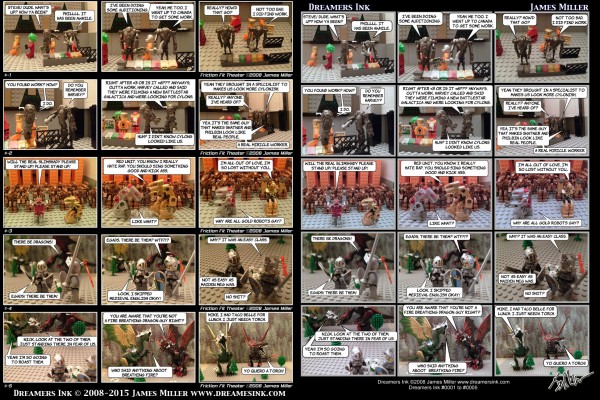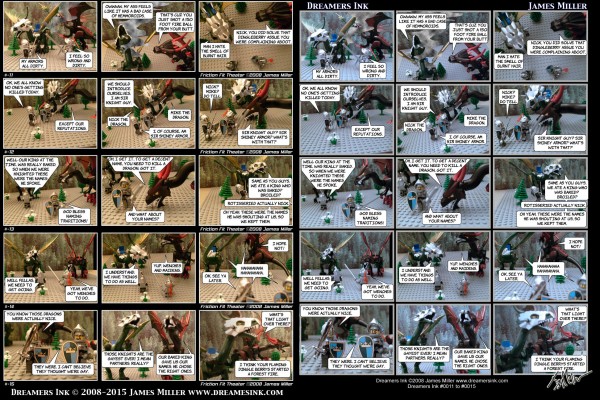When I started out making brick comics, I had very little knowledge of lighting. As many of us brickcomickers know, lighting can be the bane of making comics. Over the years I’ve gained the knowledge to take good pics. One of the projects I’m working on is taking the first 850 comics and reformatting them to current standards. I’m also going to print them, so I need to have the full page comics done to them. Not as easy as it should be, 1st 70ish were all made using Photoshop. After that I use illustrator, it creates smaller original files, better text handling, and vectors just print better. The samples I’ve printed so far are awesome. I needed to color correct many, many, many, many, many, pics. The method used is the same one as the tutorial I have posted on this sight. I use a Photoshop action to make it automated.
To view full size, click on the pictures.
To view full size, click on the pictures.
To view full size, click on the pictures.
To view full size, click on the pictures.
To view full size, click on the pictures.